Best Printers for Small Business & Home Office
The home office is conquering the world of work and home offices are increasingly in need of printers. You’re probably wondering which version of the best printer for small business is. A multifunction printer, laser printer or inkjet printer, which printer do I need for my office? Also do I need a multifunction printer to scan and copy? Is black and white enough for me or do I need color outputs? What about other features, Wi-Fi, ADF and duplex unit?
There is no general answer to the question of the best printer for the home office. But with this guide, we’ll help you find a printer for the home office that will support you in your work and productivity. We also cover the features of home office printers that you, as an employee, should consider and your employer may include. We also track printing costs. Freelancers can also find tips for a good home office printer here. Thanks to this article, you will be able to make a simple choice between the best printers for home office.
What should a Home Office Printer Be Able to Do?
- Print Speed
You won’t have to worry too much about print speed because you’ll only be using the printer for your home office and not have to share it with dozens of colleagues. Also suitable for the home office, modern printers usually have a sufficient print speed to not cause you to operate the device. Laser printers are generally very fast, printing entire pages at once. Inkjets, on the other hand, print line by line, but ink devices in the mid-range price range have caught on. Black and white printing is generally faster than color printing.
- Print Text Documents
In classic office work, mostly text documents are printed. The laser printer clearly has the upper hand here. The output of laser printers with toner does not flow onto the paper, which is certainly the case with inkjet printers – although it is hardly visible to the naked eye. If you are going to work on your documents with very small font sizes, the laser printer pays for itself in terms of legibility due to the fact that it prints with ink. For example, when you think of the proverb of a convention, clearly defined characters when printed with toner are a godsend. However, even good inkjet printers can print text documents with crisp characters and sharp edges. You can support good results in inkjet printers by using inkjet paper that absorbs ink best thanks to its paper grain. In this way, you will be able to make the right choice among the best printers for home office.
- Connection
With the connectivity options for your printer, you should decide for yourself whether it makes sense for your business to be able to connect the device to your PC via WLAN. A WLAN interface is almost standard, especially for multifunctional devices, and it certainly has its advantages. If you have your desk set up in your bedroom, the fine dust from the laser printer might worry you. You can avoid the problem by connecting via WLAN and installing the printer in a different place in your apartment. You can also solve space problems with WLAN enabled printers. If you also want to print from your smartphone or tablet, Bluetooth or NFC is worth it.
- Functions
If you also need to scan and copy, you need a multifunctional device. Multifunction printers are available as inkjet printers and laser printers. If you’re less patient, pay attention to copy speed, especially if you’re going to need large numbers. The browser is resolution dependent. If you are going to scan multi-page documents, make sure the multifunction printer supports the automatic document feeder (ADF). The duplex unit can also come in handy if you need automatic two-sided printing.
Color Printer or Black and White Printer for The Home Office?
The choice of best printer for small business may vary according to some factors. Of course, this depends on the output you need. If you want to save and predominantly print text documents, a black and white printer is usually sufficient. If you also need color prints, it’s worth noting that inkjet printers handle color prints better, especially when printing photos, and with so many different colors and color gradients of graphics and images, ink printing technology is ahead of the game. A color laser printer is easily sufficient for simple color output.


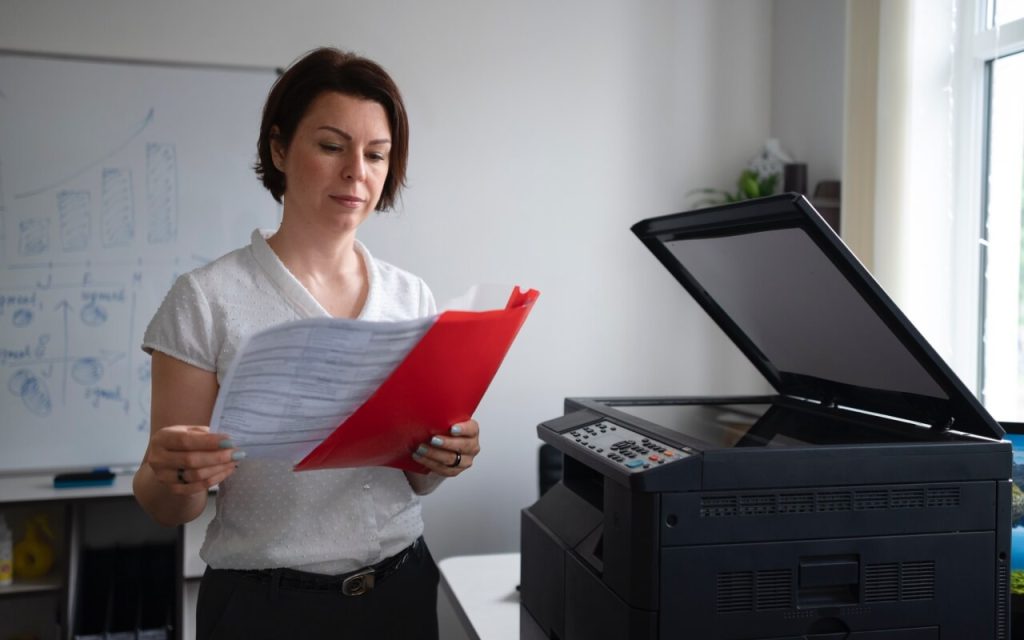
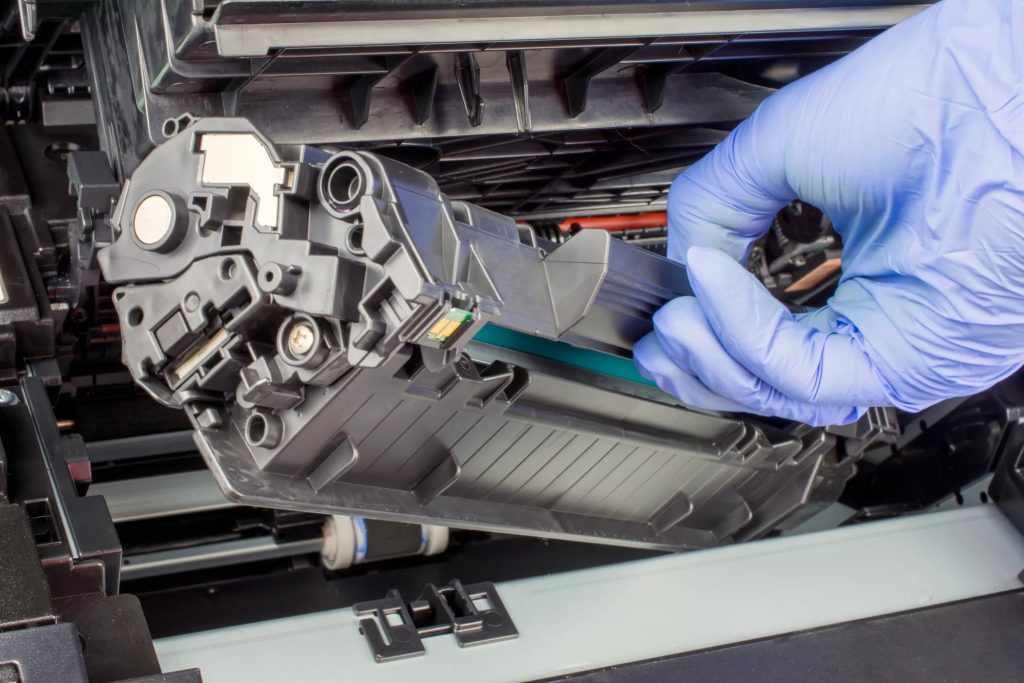






Recent Comments