It is important to choose the right scanner for your office. If you don’t know your office’s requirements, then you are just wasting your money. Because of this, they end up with scanners that don’t meet their needs. Now, you have more great options in scanners such as reliable Canon Scanners which are very efficient in handling all types of office tasks.
Below, you will read about various scanners from which you can choose a suitable scanner for your business. After getting all information, you will get to know what to look for in scanners. Moreover, you can be sure you are buying the right one for your new business or office.
Various types of scanners to choose from
Scanners are a critical part of office equipment. Now, more and more offices are looking at paperless functionality that relies on a scanner. Look below for different types of scanners in the market:
- Flatbed scanners
Flatbed scanners are the most common scanners for the home and office. In these scanners, documents are placed on glass and a scanning mechanism moves beneath to capture the image. For businesses with basic needs, the flatbed scanner is an excellent choice. In addition, these scanners can work with 3D objects, and documents that can easily be damaged.
- Sheet-fed scanners
Sheet-fed scanners are similar to flatbed scanners, except the document moves through the scanning beam on a roller. Many of the Office Equipment Vancouver will feed the pages automatically and are an efficient solution for scanning multiple pages. Furthermore, some also can manage duplex scans. Because of innovative features, the cost of these scanners will be high but can save time and resources for your office.
- Handheld scanners
Handheld or portable scanners are normally used for capturing text or images while you are out of the office. Most use batteries and will store the data until it can be transferred to a computer. There are multiple types; some work like a sheet-fed scanner, some are like card scanners and are designed for capturing business cards, and others are like handheld scanners and manually capture documents without damaging the original.
- Optical scanners
The optical scanners are integrated scanners that capture images as part of another device. ATMs also use these scanners in case of processing checks. In these scanners, there is character recognition software for capturing images as well as text. Apart from this, these can be used to scan documents into files that can be searched for keywords and phrases.
It is time to look at your requirements:
1. What size documents are you scanning? Consider a large-format scanner for your project. You need to be sure that your chosen scanner can manage your documentation work.
2. What resolution do you need? For documents, 200 Pixel-Per-Inch (PPI) will work, but for photos, you may require 600 PPI or more.
3. Do you require any software? Not all scanners can work with every software program. If you have a photo editing or optical character recognition (OCR), then look for a scanner that will integrate, like an optical scanner.You can trust Automation One’s Canon scanners which are affordable and make sure that your office work gets more effective and smooth. Moreover, enjoy the various offers such as “Photocopiers for Sale”, which will help those who have a limited budget.


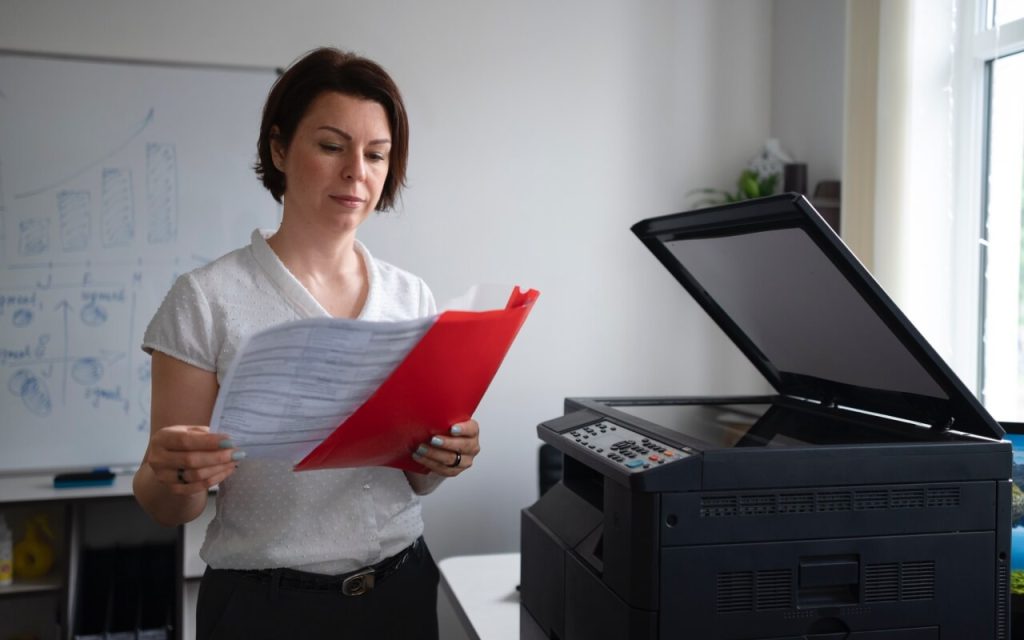
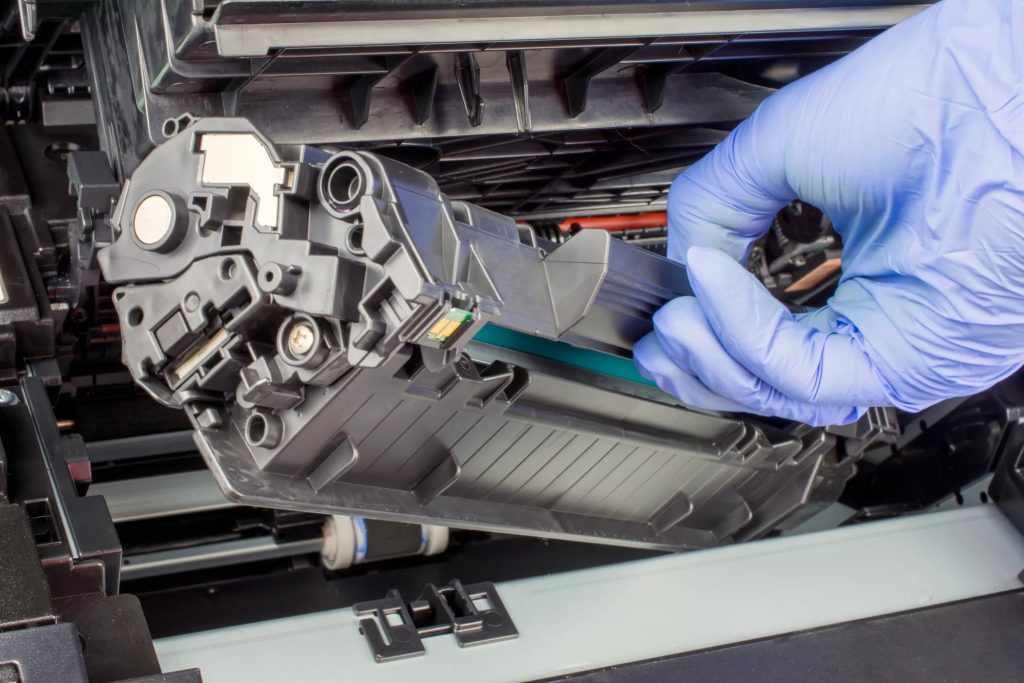






Recent Comments